



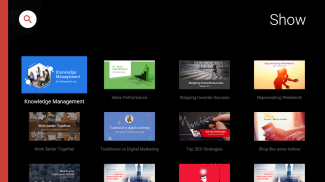

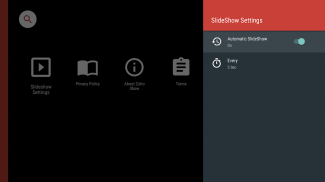
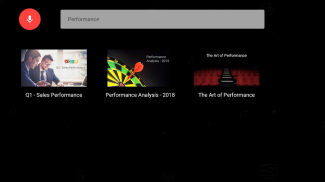
Zoho Show for Android TV - Presentation viewer

Deskripsi Zoho Show for Android TV - Presentation viewer
Zoho Show is now available for all Android TV users. Presentations created on the web(zoho.com/show) can be viewed on your Android television without any additional cost. Forget those messy cables—install the Zoho Show app on your Android TV, log in with your Zoho account, and start presenting.
- You can view, search, and access any presentations you created in or were shared with you using Zoho Show.
- Once you choose a deck to present, use the remote to control your slides. Swipe left or right to navigate through your presentation, play animations or swipe up to see a thumbnail view of your slides.
- Automate and run your slide deck in loop during an event or trade show.
Zoho Show adalah sekarang tersedia untuk semua pengguna Android TV. Presentasi yang dibuat di web (zoho.com/show) dapat dilihat di televisi Android Anda tanpa biaya tambahan. Lupakan mereka berantakan kabel-instal Zoho Show aplikasi di TV Android Anda, login dengan akun Zoho Anda, dan mulai menyajikan.
- Anda dapat melihat, pencarian, dan mengakses presentasi yang Anda buat di atau dibagikan dengan Anda menggunakan Zoho Show.
- Setelah Anda memilih sebuah dek untuk hadir, menggunakan remote untuk mengontrol slide Anda. Geser ke kiri atau kanan untuk menavigasi melalui presentasi Anda, bermain animasi atau gesek ke atas untuk melihat tampilan thumbnail slide Anda.
- otomatis dan menjalankan slide deck Anda dalam lingkaran selama acara atau pameran dagang.

























